2. Go to the "Scripts" page.
3. Click the "plus" button under "Requirements":
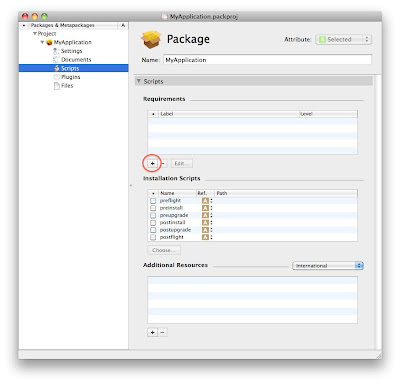
4. Fill the dialog according to this picture:
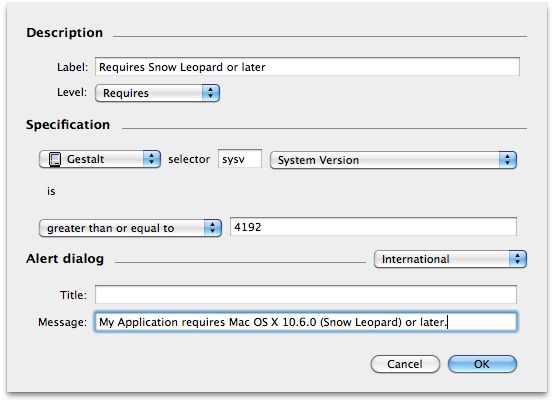
OS version is coded with binary-coded decimal (BCD) encoding. Possible values are:
Leopard: 10.5.0 hex 1050 dec 4176 Snow Leopard: 10.6.0 hex 1060 dec 4192
Thank you!
ReplyDelete